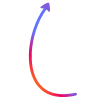
|
You got your first forwarded email!
See that header? It will appear on all emails forwarded by Relay masks.
|
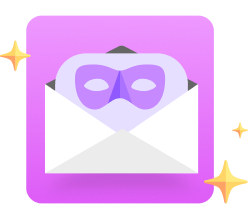
|
What can you do with Firefox Relay?
|

|
Get emails without revealing your real email address to senders
Just share an email mask instead. Email masks will forward emails to your inbox. You can create masks directly on Firefox, with the Relay extension, or on your Relay dashboard.
|
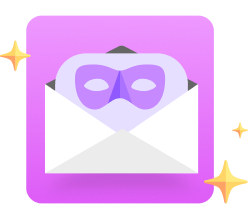
|
Keep websites and spammers from easily tracking who you are
Email trackers are everywhere these days. Relay email masks help you to keep them guessing.
|
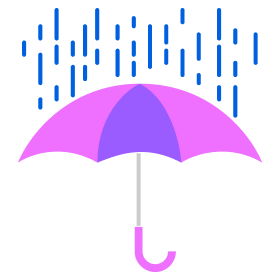
|
Block spam from reaching your inbox, and even turn masks off completely
On the Relay dashboard, you can create masks, label them to note where you use them, turn on spam blocking, and delete any you no longer want.
|
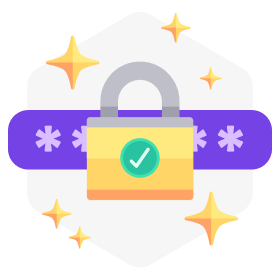
Our promise to you
Relay email masks forward to your email inbox any messages sent to that email mask — without revealing your real email address to the sender.
|

Questions about Firefox Relay?
Our support team is here to help.
|
|
|