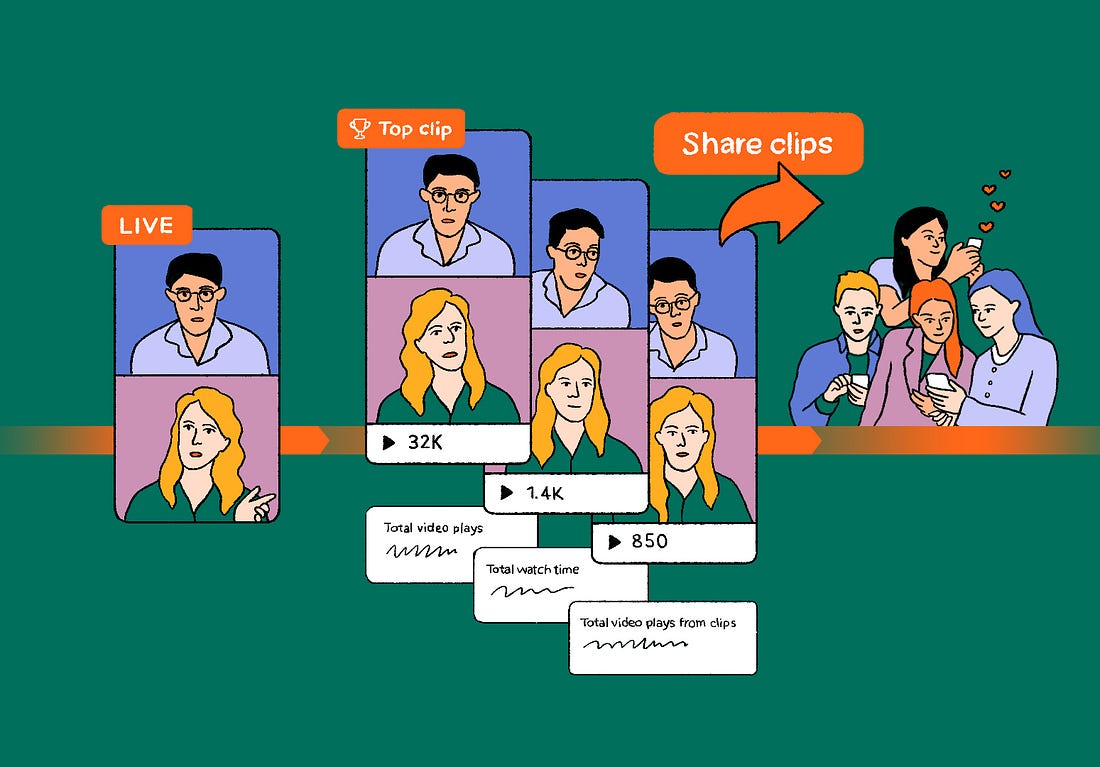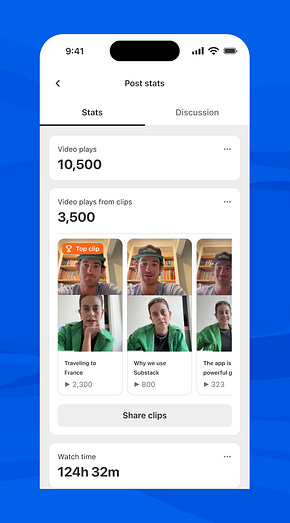|
Live video on Substack: smarter, simpler, more discoverable
New tools for scheduling, clipping, and sharing make it easier to grow your audience with every livestream
Since expanding live video to all publishers, we’ve seen a wide range of creative uses. But a few key patterns have emerged: going live with others, bringing in new voices, and sharing standout clips are driving the most growth.
We’ve made a few updates to make that process more seamless, from setup to promotion to post-stream sharing.
Learn more: How to go live
Improvements from start to finish
Substack’s livestreaming tools are now easier to use and more flexible, with features designed to help you reach new audiences on and off the platform.
When you schedule a livestream, Substack now creates promotional assets you can share on Notes and your social channels. You can also invite guests via email or SMS—even if they don’t have a Substack account. This short setup guide walks first-time guests through everything they need to know before the stream starts: setting up an account, what to expect, and how to feel camera-ready when it’s time to go live. For creators who prefer not to be on video, an audio-only mode is now available.
After the stream ends, Substack automatically generates short clips likely to resonate with your audience. These are shared on Notes to help you reach more people and get a sense of what’s working. If a clip performs well, you’ll be notified in real time so you can share it more widely. On iOS, you’ll also see how clips are performing in your video post stats (coming to Android next week).
This feature is enabled by default, but you can turn it off at any time under Settings > Growth features > Enable auto clips in feed.
If you’ve linked your YouTube account in your settings, your top two clips will also be uploaded to your Shorts channel. It’s an easy way to reach new audiences off-platform and bring more people back to your Substack.
Learn more: How to connect your YouTube account to Substack
What creators are saying
Chris Cillizza, the author of So What, told us how live video updates are helping him reach new subscribers:
“Live video has been a powerful growth engine for me. The clips Substack creates and shares after each stream do a great job of highlighting the best moments from the discussion and leading people back to the full video, where they often convert into new subscribers. It’s been one of the most effective ways to get my work in front of more people, wherever they are.”
What this unlocks
These updates are designed to help your livestreams keep working even after they’re over. You can invite your dream guest—even if they aren’t on Substack yet. Your audience can add your event to their calendar ahead of time. A clip might take off on Notes or YouTube Shorts. And the replay can continue to bring in new subscribers long after the stream has ended. It all starts with one stream.
Check out a few of our favorite clips below.
Joseph Gordon-Levitt, who writes Joe's Journal, went live with Max Read, author of Read Max, to share their favorite films of the 21st century, including a hot take pick from the Coen Brothers.
Brandon Kyle Goodman, author of Messy Mondays, hosted Hunter Harris of Hung Up for a thoughtful conversation about when she first felt confident calling herself a professional writer.
Lastly, Ally Jane Ayers, author of Money Changes Everything, spoke with Lindsey Stanberry of The Purse about the importance of naming the right beneficiaries on your financial accounts.
Try it out
Whether you’re hosting a quick Q&A or running a recurring show, now’s a good time to get the app and go live. Substack helps you highlight the strongest moments, so you can get the most from every stream.
Thanks for subscribing to On Substack. This post is public, so feel free to share it.