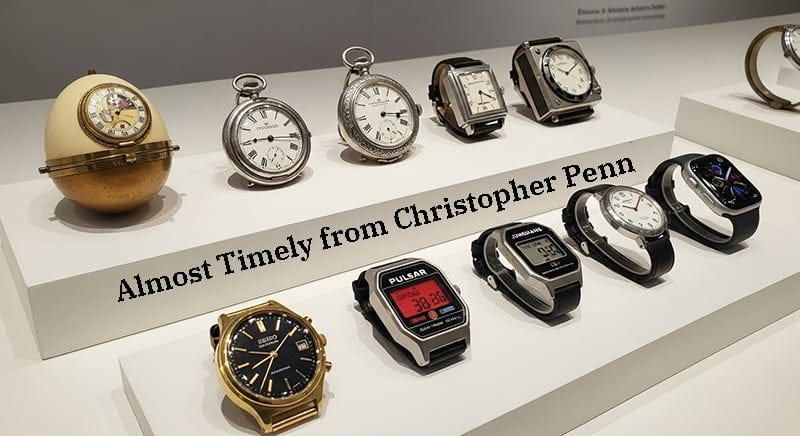|
Almost Timely News: 🗞️ How I Code with AI (2025-10-12) :: View in Browser
The Big Plug
🚨 Download the NEWLY UPDATED Unofficial LinkedIn Algorithm Guide now with completely new findings as of last week! Free, form fill required.
Content Authenticity Statement
100% of this week’s newsletter was generated by me, the human. You will see bountiful AI outputs in the video, especially in the analysis. Learn why this kind of disclosure is a good idea and might be required for anyone doing business in any capacity with the EU in the near future.
Watch This Newsletter On YouTube 📺

Click here for the video 📺 version of this newsletter on YouTube »
Click here for an MP3 audio 🎧 only version »
What’s On My Mind: How I Code with AI
In this week’s issue, I’m going to answer, the long way around, how I do my coding these days with generative AI. This is a question that came up several times at the AEC AI Workshop I did for the Society of Marketing Professional Services (SMPS, a Trust Insights client).
Call it what you want, AI pair programming, vibe coding, agentic coding, whatever - the principle is the same: humans do the thinking, AI does the typing.
The net result is that nearly any piece of software - especially individual apps - is within your reach today if you follow the process. Want a utility that does exactly one thing well and there isn’t a product on the market for it? Code it with AI. Got a software vendor who just cranked up the price, and you’re pretty sure the software isn’t all that complicated? Code it with AI. Got an idea you KNOW is practical but no one’s built it yet? Code it with AI.
So with that, let’s dig in.
Part 0: Mise En Place
Before we begin, you’ll need some materials. The best way to code with AI is by using actual AI coding tools. These are tools designed by the makers of AI specifically for coding. There are three that are VERY capable:
Claude Code
OpenAI Codex
Gemini Code Assist
All three are incredibly powerful coding agents. You install them separately on your computer, and they tie into your existing paid subscription. There is no practical free version - paid subscriptions are a must. If you’re going to be coding something small, the standard $20/month version of your favorite generative AI is more than sufficient. If you’re going to be coding something big, you’ll want to splurge on the $200/month version until your project is done.
What’s the definition of small or big? Small are projects with typically just a few files, maybe a dozen or less. A utility, for example, that renames screenshots with what’s actually in the images would be a small utility that you could easily accomplish on a budget plan. An entire CRM? That requires serious horsepower.
There are plugins for each of these tools in major coding tools like Visual Studio Code, as well as meta-coding agents like Cline, Cursor, or Kilo Code. I don’t recommend those as much because they add a lot of complexity, sometimes add cost, and aren’t as well optimized for any given model as well as that model maker’s own tool is. For example, it should be no surprise that OpenAI Codex is really proficient with GPT-5-Codex. It should be no surprise that Claude Code is really well optimized for Claude Sonnet 4.5.
The other thing you’re going to need is the ability for your computer to run code in the language of your choice. Regardless of operating system, almost all computers can run today’s popular coding languages. Briefly, here are the languages you’d probably care about:
If you want to make desktop or utility software, especially for things like web scraping, Python 3 is the language of choice
If you want to make browser-based apps, Chrome extensions, etc. Typescript is the language of choice
If you want to make mobile apps, Dart with Flutter is a great choice
And of course, if you’re doing this kind of coding for work, the best choice is the language that your company’s development or IT teams support.
Part 1: Figuring Out What To Code
The first, most important part of any coding project is: why? Why are we doing it at all?
The easiest way to determine this is something Katie Robbert teaches as part of overall AI strategy, user stories and the 5P framework. Briefly, the 5P framework for software goes like this:
Purpose: why are we doing the thing at all?
People: who’s doing it, and who’s using the end product?
Process: how is the thing supposed to work?
Platform: what platform is the thing built on?
Performance: what does success look like?
To start, user stories are probably the easiest way to conceptualize why our code should exist at all. They take the format:
As a {role}, I need to {task}, so that {outcome}
For example, a super simple application that relabels screenshots would have a user story like this:
As a marketer, I need to relabel my screenshots programmatically with sensible names so that I can find what I’m looking for quickly and not waste time or make preventable mistakes.
This user story makes it abundantly clear what your purpose is, what success looks like, a sense of the process, and who the people are that are involved.
Take the time to make as many user stories as are relevant for your coding project. For this issue of the newsletter, we’re going to use this particular user story since it’s so clear - The user story of relabeling or renaming images.
Part 2: Requirements Gathering
Once we’ve got our user stories crystal clear, we can begin the process of requirements gathering. This is where generative AI plays a huge role: in addition to being excellent coders, they are excellent interviewers for building requirements.
Instead of rushing ahead to have AI make something, we’ll take a big step back and have AI help us plan. Here’s an example prompt you could use with any state of the art model:
You’re an expert software product manager. You know requirements gathering, requirements documents, BRDs, PRDs, user stories, the SDLC. Today, you’ll help me gather product requirements for a software project by asking me questions and assembling my answers as a product requirements document, or PRD. Remember that PRDs contain an abstract, user stories, functional requirements,