Click
here
to view this email in your web browser.
|
|
 |
|
|
|
Hi test!
Ready to conquer the world of 3D modeling? We're here to guide you every step of the way! Note, that we've listed by level of difficulty. If you're a beginner, Parametric Modeling is the best place to start understanding the basics of CAD modeling.
- 3D modeling tools and techniques, including parametric modeling
- Creating and modifying solid bodies
- Applying materials and appearances
- Mesh modeling techniques
Unlock limitless 3D modeling possibilities!
|
|
|
|
|
|
|
|
|
|
| Tips to make your workflows easier |
|
|
|
|
|
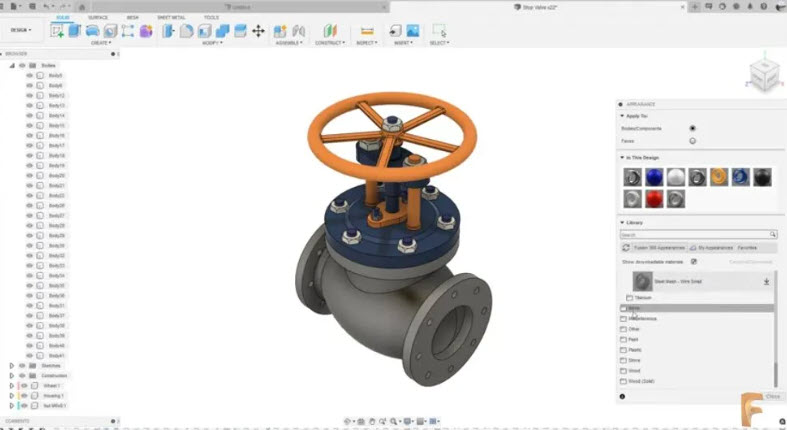 |
|
| How to change a body color |
|
Change a body color or apply a unique texture with these tips.
|
|
|
|
|
|
|
|
|
|
|
| Quick Tip: Fusion Timeline |
| Save time by learning how to see, edit, reorder, and organize your design history in the timeline at the bottom of the Fusion interface. Change earlier steps without having to redo the entire model. |
|
|
|
|
|
|
|
|
|