Stardraw Newsletters 2025 - October
Keeping you up to date...
Dear ASZEW,
This month we're pleased to share news of an important application update, new videos and even more symbol library additions.
Update to Stardraw Design 7.4
An important update to Stardraw Design 7.4 was published on September 29th. This update addresses issues reported by users in the field,
some of which were related to bad data, novel user workflows and actions, unpredictable system events, and network issues, making the product more
robust for everyone. It includes:
- DWG Improvements - ensures import/export respects Polylines and eliminates displacement of objects with different insertion bases.
- Available Symbols Palette - palpable improvements to the behavior of dragging products from the Available Symbols Palette into your drawings.
- Cable Labels Tool - last used values are remembered when exiting and restarting the Cable Labels tool, even when switching drawings.
- Grid Views - eliminates unexpected behaviors in the Products and Cables Views, such as the creation of zero-width columns.
- Cable Bridges and Fillets - are now honored when exporting to DWG.
- Clipboard Support - improves Clipboard support for Enhanced Metafile data i.e. copying from a drawing and pasting into other applications, e.g. MS Word, as vector objects.
- Multiple enhancements - many improvements fixing Error Reports received, ranging from handling network glitches,
to edge-case data scenarios, to problems caused by external factors e.g. the absence of, or problems with, third party processes and applications.
- See the full changelog here.
If you're already running Stardraw Design 7.4 be sure to Install Updates when you see the notice on startup that Software Updates are Available.
If you're still running Stardraw Design 7.3 please download and install Stardraw Design 7.4 now by clicking below.
New Videos
New videos covering the features and use of Stardraw Design 7.4 continue to be added to our Movies page and YouTube channel. The videos are a
great way to get up to speed with the application and learn those tips and tricks that will really help to maximize your productivity. Recent additions offer a deep dive into powerful new grid view capabilities:
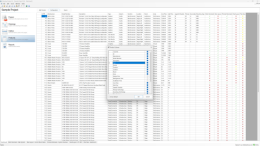
|
|
How to manage data display in Stardraw Design 7.4's grid views by sorting, filtering, arranging columns and configuring column visibility.
|
|
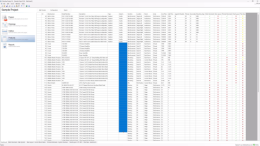
|
|
Using Stardraw Design 7.4's grid views to accelerate data entry; tips, tricks and productivity tools.
|
|
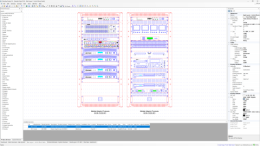
|
|
Covering the purpose of the Drawing columns, the meaning of their icons, and how to use them to manage products in drawings.
|
|
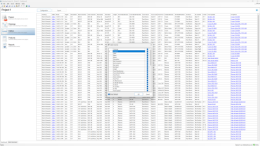
|
|
How to configure the Cables View and Products View to show just the columns that you want, in the order that you want.
|
|
Library Updates
In the month of September, 370 new or updated symbols were published across 61 manufacturer libraries. 7 new
manufacturers were added to Stardraw Design 7.4 bringing the total count of manufacturers up to 1,559.
The new manufacturers introduced this month are Absen, C-TEC, NTI Audio, TK Audio, Turtle AV, Vari-Lite and Xtralis.
See full details of September's library update.
|